Ardshinbank payment cards now with Apple Pay
Apple Pay is a faster, safer and contactless way to pay. It is already available in the Ardshinbank Mobile Banking application.

You no longer need to carry your wallet and bank cards with you everywhere.
By activating the Apple Pay service, it is possible to pay for goods and services directly by phone in all POS terminals accepting contactless payments, wherever you see the following symbols:
To make a payment with Apple Pay you need:
-
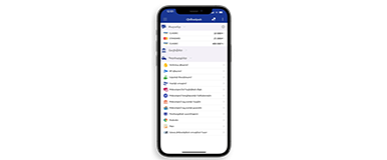 Ardshinbank Mobile Banking App
Ardshinbank Mobile Banking App
Download -
 Ardshinbank's banking cards: MasterCard or Visa
Ardshinbank's banking cards: MasterCard or Visa -
 iOS device: iPhone, Apple Watch
iOS device: iPhone, Apple Watch
- iPhone 13 Pro Max
- iPhone 13 Pro
- iPhone 13
- iPhone 13 mini
- iPhone 12 Pro Max
- iPhone 12 Pro
- iPhone 12
- iPhone 12 mini
- iPhone SE (2nd generation)
- iPhone 11 Pro
- iPhone 11 Pro Max
- iPhone 11
- iPhone XS
- iPhone XS Max
- iPhone XR
- iPhone X
- iPhone 8
- iPhone 8 Plus
- iPhone 7
- iPhone 7 Plus
- iPhone 6s
- iPhone 6s Plus
- iPhone 6
- iPhone 6 Plus
- iPhone SE (1st generation)
- Apple Watch Series 7
- Apple Watch Series 6
- Apple Watch SE
- Apple Watch Series 5
- Apple Watch Series 4
- Apple Watch Series 3
- Apple Watch Series 2
- Apple Watch Series 1

Apple Pay Benefits
-
Pay with one touch of iPhone or Apple Watch. When paying, simply bring the device to the terminal to securely make your payment with Touch ID or Face ID.
-
Safer and secure. There is no hassle of collecting PINs or exchanging cash.
-
Quick adding of the card in Apple Wallet, as it is already automatically downloaded to your phone.
-
Pay with Apple Pay faster, easier than ever! It is widely accepted in stores, applications and on the Internet all over the world.
Add your card to Apple Pay. Activation is easy.
-
In the list of cards, select the card you want to attach to Apple Pay and click the "Add to Apple Wallet" button

-
Choose the device where to attach the card - iPhone or Apple Watch. Then the card details will be filled in automatically

-
Accept "General Terms and Conditions", wait for the card to be digitized. You will receive a notification that the card is ready to pay with Apple Pay

Pay more secure and faster with Apple Pay
-
Payment in stores
Apple Pay is a safer, faster way to pay in stores with your iPhone and Apple Watch. Pay quickly with the devices you use every day.
- To pay with Face ID, double-click the side button, glance at your screen, then hold your iPhone near the reader.
- For Touch ID, hold your iPhone near the reader with your finger on Touch ID.
- On Apple Watch, double-click the side button and hold Apple Watch up to the reader.
-
Payment in apps and on websites
Apple Pay is the easier, faster way to pay in apps and on the web because you no longer have to create an account or fill out lengthy forms.
- To pay in apps and on websites in Safari on your iPhone and iPad, select Apple Pay at checkout and complete the payment using Face ID or Touch ID.
- To pay on websites in Safari on your Mac, select Apple Pay and complete the payment using your iPhone or Apple Watch. On MacBook Pro, pay using Touch ID on the Touch Bar
Where to pay?
Use Apple Pay wherever you see one of the following symbols:
Frequently Asked Questions
-
All Visa and MasterCard banking cards.
-
Up to 10 cards issued by your name and surname.
-
You do not need internet to make payments in stores.
-
Use Apple Pay everywhere: in stores, on the Internet, in apps, where you see one of the contactless payment symbols:
-
Payments with Apple Pay are as secure as card payments. Your card information is securely protected as it is not stored in the device and is not transferred anywhere during payment. Confirmation of transaction by Touch ID / Face ID or iPhone / Apple Watch / Mac / iPad device password is always required, and in case of large transactions you may need to enter the PIN code of your card in the payment terminal.
-
The cashier will need the token number on which the transaction was made. To view this number, open the card in the Wallet app and click on the "Information" icon (the last four digits will be listed under the card number - this is the token number). To find the token number of your Apple Watch, open the Wallet & Apple Watch app on your iPhone and select the card.
If a card is required, you must follow the same steps as when shopping.
1. On the device used for payment, select the card from which the payment was made.
2. Keep your iPhone near the terminal and confirm the return with Touch ID / Face ID or your phone password. In Apple Watch, double-tap the side button and hold the watch screen near the terminal. -
You can use thin plastic or silicone cases that will not prevent you from paying with Apple Pay. If you use thick, metal cases, you should check the impact on the payment on the spot. Case material and thickness can interfere with Apple Pay and make contactless payments impossible.
-
Apple Pay activation is free. There is no charge for using Apple Pay. It is paid only for the card (issue, service fees, interest on a loan, etc.) according to the Bank's tariffs. No additional fees are charged for the provision of tokens, as well as for transactions.
-
Inform the bank immediately about the loss of the card by any convenient way:
- call the communication center: 012-22-22-22,
- Ardshinbank mobile application,
- online chat on the website
- or by visiting the bank.
In order to keep the token number valid, you need to block the card via Mobile by selecting the appropriate function.
-
If you lose your iPhone, you should visit http://www.icloud.com or use the Find iPhone app. The service allows you to completely delete token numbers from iPhone, even if the device is offline, is not connected to a mobile or Wi-Fi network.
You can also block the token by contacting the Bank. -
The token number will be removed. A new token must be issued for the reissued card.
-
Touch ID, Face ID or iPhone password are required to pay for goods and services.



